[shareaholic app=”share_buttons” id=”16224490″]
Irrespective of the limited space and congestion in the Nation’s airport, relief agencies are landing one after the other into Kathmandu. However many like Jyothi Puri in The Guardian article above, is not even aware of relief happening elsewhere. She is stranded seeking support. As a compassionate human being, we are all wanting to support those in distress. Relief agencies are also doing their best within their constraints. We read about heroes saving lives, we see helicopters distributing blankets, food and goodies to cheering crowd. Unfortunately this is far from ground reality. As you read this, Prime Minister Sushil Koirala told Reuters that the death toll could reach 10,000, as information of damage from far-flung villages and towns has yet to come in.
You might be surprised, but this is exactly where you and I can help. Not by parachuting into the disaster zones with supplies for people like Jyoti, but by sitting where you are now. Whether you are in San Jose, or in London or Paris or in a small town like Pondicherry in India, as long as there’s decent internet connectivity, you can change the lives of many. Literally!
Nepal has been ravaged by the most devastating Earthquake to hit the country in recent memory. As rescue personnel struggle with hostile weather conditions, the death toll keeps mounting. While this, like any other disaster has acted like a key to the humanity in the global community’s hearts, the zeal and tenacity that has been on display needs to be better directed. You and I can ensure that relief agencies can find the route to reach where they should reach. Irrespective of material support and technical know how in search and rescue, what good is this knowledge if they can’t identify the disaster zone and reach there in time. YES! We are running out of TIME! Rescue phase will not last for ever. We need to help these professionals and volunteers reach people like 13 year old Jyoti
All around the world, close to two thousand online volunteers ( like You and I) are helping trace, map disaster zones. Volunteers from Kathmandu Living Labs, Ground Truth Initiative, USA and MapBox in Bangalore in India are assisting and leading people like us to map Nepal! However this isn’t enough! We need more people like you. Hundreds and Thousands and Ten Thousands of Crowd Sourced information has to be plotted as quickly as possible so that we can reduce the suffering of those in the disaster zone. Luckily, it’s no rocket science and these easy to use tools can be learnt within 15 minutes. My colleagues who use internet only to email and facebook are now part of a committed team who are mapping Nepal so that we can ensure a speedy recovery of a beautiful country.
A lot of the affected areas in Nepal are without any usable maps. This poses a huge problem for rescue teams as they are left with close to no directions to guide their operations. This is especially true for villages in more remote areas. For example, Swarathok village in the hilly district of Sindhupalchowk, has been completely decimated by the Earthquake, however, owing to lack of access and visibility, they have also been isolated from any sort of aid. This is exactly where Mapping can help. If the rescue teams are provided with locations of these remote settlements along with routes leading to them, such isolation crises can easily be averted. What is more, is that this can be done from the comfort of your own homes, thus not adding to the confusion caused by large number of volunteers arriving on site.
(Compiled by Gautam S Kumar)
Open Street Map is a collaborative project to create a free editable map of the world. In simpler terms, what wikipedia is to information, OSM is to maps. it allows to add, edit or remove content on to maps. Using Satellite imagery as a guide, users may simply trace paths, settlements or waterways, thus creating maps of various locations. Humanitarian Open Street Map Team has organised a list of tasks, arranged in a descending order of priority. Each task has certain objectives to be mapped, and users may contribute by following instructions on each task.
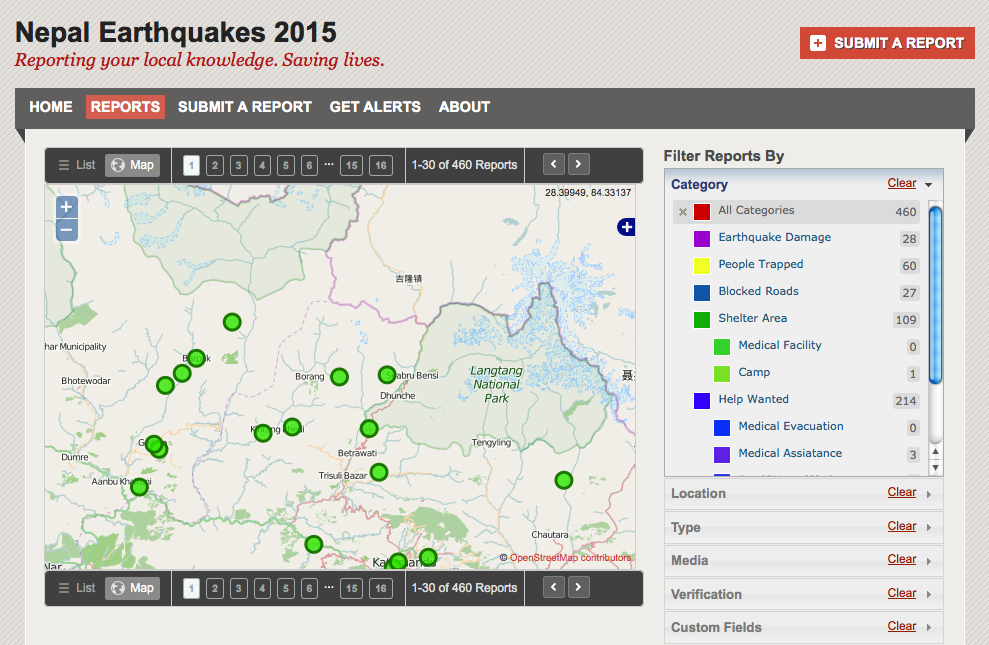
1) Set up an OSM account, those of you who already have an account may skip this step. Create an account here. Follow instructions here Nepal Earthquake Mapping. Register your OSM ID, so that our team can work closely with you on verifications / edits etc.
2) Next, go to http://tasks.hotosm.org for a list of available mapping tasks. Below is a screen shot of the Task Manager page and a brief break up of what is displayed.
3) Click on ‘login to openstreetmaps‘ at the top right corner of the screen. Use your created OSM credentials to login
4) Next, you’ll be redirected back to the Task Manager page. Click on any of the tasks listed there. On doing so you shall be taken to a page that looks like this. Click on the instructions button after carefully going through the description
5) Read through the instructions presented on the next page. Scroll down to click on the Start Contributing button
On the next page, click on Start Task at Random
6) Next, click on Start Mapping
7) In the drop-down, choose iD editor.
8) You will be redirected to an OSM page in a new tab/window. The area marked by a purple border is the area you have been assigned.
9) Zoom in using either the scroll wheel on your mouse, or the ‘+’ icon located at the left side of your screen. Some of the controls are described below
10) Area tool – Used to trace buildings, lakes, residential areas etc.
Line tool – Used to trace roads, paths, streams, lakes etc.
Point tool – Used to mark specific points such as hospitals, parks, etc.
To mark a building once you have located it, zoom in to get a clear view. And choose the Area tool. Using the area tool, mark the building you have identified, double click to confirm your selection.
11) Next, from the list of option on the left side of the screen, choose Building, and since we cannot ascertain what type of building this is, choose ‘Building’ from that list as well. Click any where on the map apart from your selection to confirm. The step is illustrated as below
Similarly, for roads and waterways, instead of the area tool, use the line tool. Once you have traced the path of the road/waterway, choose from the options. If the path you’ve traced is very narrow, the preferred classification is ‘Path’ > ‘Path’. If the path is wider, then ‘Road’> ‘Unclassified Road’.
Once you have completed mapping, click on ‘Save’.
12) On the following screen as well, click on Save.
13) Next, you may close the OSM tab and head back to the Tasking Manager page. Once there, you may click on ‘Unlock’ to finish your task. If you are certain that your area has been completely mapped, then you may click on ‘Mark task as done’.
And there you go! You have successfully completed a mapping session. Keep checking http://tasks.hotosm.org for newer tasks and participate in as much as you can.
Go through the following links to get acquainted to Open Street Mapping.
Open Street Map Tutorials
Guides on Classification
Nepal Earthquake Mapping
In case you need to work in a group or be guided for a 30 minutes training online, please feel free to connect to
Sajjad Anwar (MapBox, Bangalore)
Gopinath Parayil (The Blue Yonder, Pondicherry)
Gautam S Kumar ( VIT, Chennai)
[mashshare]
Copyright 2014 The Blue Yonder
Will share it